 |
|
Covington Innovations Home > Astronomy and Astrophotography > Links > Digital SLR Notes > Dust

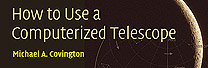
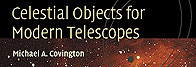
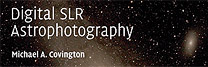
Dust in the Picture!
Help! There's dust on my lens! Will it show up on my picture?Or: There's dust in the picture! What should I do?
Those are frequent beginner's questions. Here are the answers:
- Dust and small smudges on the lens have no visible effect on the picture. Don't be too aggressive about cleaning them off; more lenses are damaged by cleaning than by anything else.
- Dust on the focusing screen will be very visible in the SLR viewfinder but will not show up on the picture at all.
The focusing screen is the ground glass (actually plastic) at the top of the interior of the camera, visible when you remove the lens.
Ordinarily I'd say that dust should simply be left there, but in a digital SLR, it may work its way to the image sensor. Accordingly, I recommend using a rubber bulb to blow the dust away, or picking it up with a soft brush, such as an artist's camel's hair brush.
- Dust on the image sensor will show up in the picture but not the viewfinder. You should check for it periodically by taking a picture of the blank daytime sky and then enlarging it as big as possible and scanning it carefully.
This is not a problem with film cameras don't have because they advance the film, pulling all previous dust out of the way, every time they take a picture. But with a digital camera, the dust will sit there until you remove it.
Follow the manufacturer's directions for cleaning the sensor. A puff of air from a rubber bulb is usually enough. (Suction is even better, if you can arrange it, because it won't blow the dust into an inaccessible nook or cranny.) If that doesn't work, you don't actually have to send the camera to a repair shop (despite what some manuals say), but you should proceed very carefully. Above all, don't scratch the sensor! And don't let the shutter close on your swab while you're working. For detailed instructions click here.
Useful products for cleaning lenses and sensors are made by Photographic Solutions and sold in camera stores (including these). Their "Eclipse" lens cleaner is the best I've ever used, and their "PEC-Pads" are lint-free. They also make "Sensor Swabs" for cleaning the image sensor.
To prevent dust problems with digital SLRs:
- Minimize lens changes. Don't take the lens off if you don't need to.
- Change lenses in a clean environment, with the camera facing down so dust won't settle in it.
- Make sure the lens is clean when it goes on. Remove dust from the back side of it before attaching it. Likewise, keep dust off the camera body near the lens mount.
Copyright 2004 Michael A. Covington. Caching in search engines is explicitly permitted. Please link to this page rather than reproducing copies of it. This page is not in any way connected with or endorsed by any photographic manufacturer. Many of the product names that appear on this page are registered trademarks of their respective owners.